How to create ads with Lead Forms
This article is relevant for: All subscriptions
Meta Lead Forms in Campaigns
Meta Lead Forms enable businesses to gather customer information through forms integrated into ads or connected platforms. During campaign setup in Wave you can select an existing lead form on the ‘Select accounts’ page. To use a lead form, ensure that the campaign goal is set to “Results”—lead form options will be unavailable if the goal is set to “ROI” or “Impressions.”
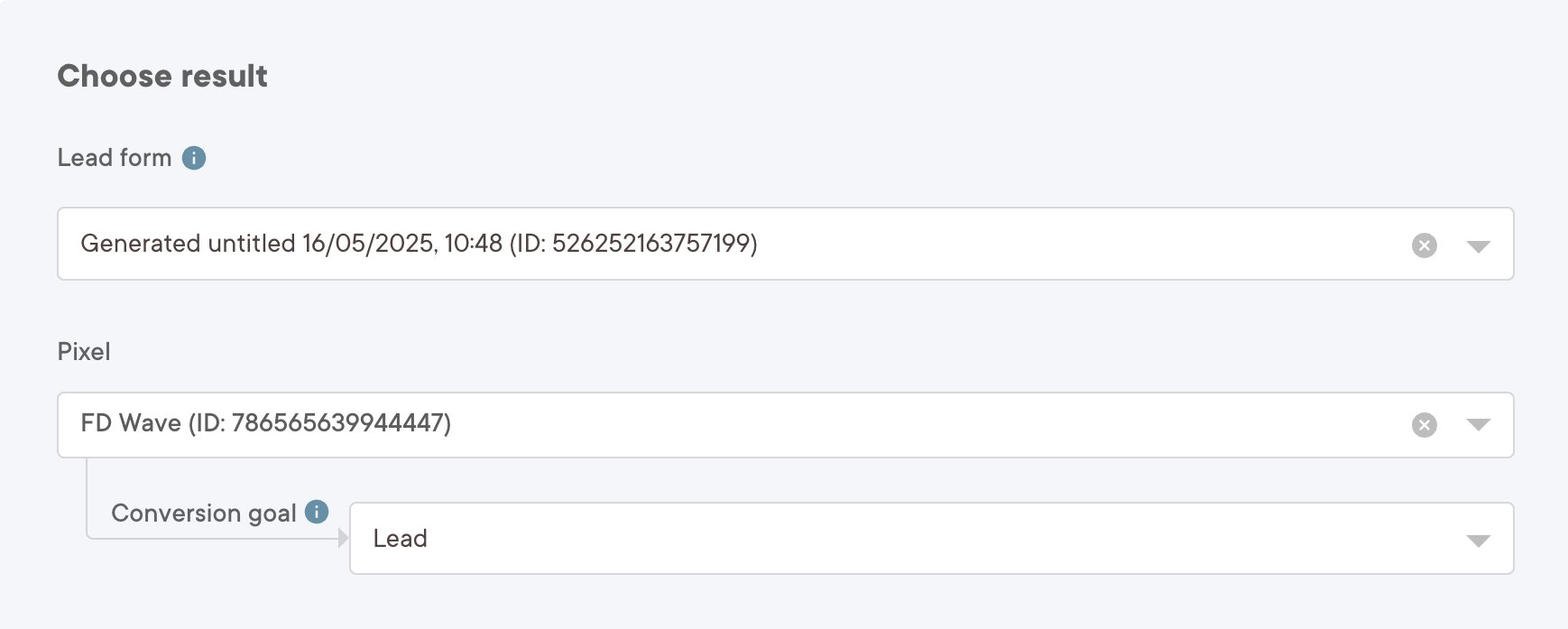
Your choices around lead forms will also affect available conversion goals and call-to-action (CTA) options during setup. If you initially choose a conversion goal or CTA without a lead form and later switch to using one, the conversion goal and CTA may be updated accordingly to align with the lead form selection.
We recommend using Meta attribution model to accurately measure campaign performance when lead forms are used.
Note: If a lead form is selected without a pixel, the ad set optimization goal will be LEAD_GENERATION. If both a lead form and a pixel are selected, the optimization goal will be OFFSITE_CONVERSIONS. Currently, using QUALITY_LEAD as the optimization goal is not supported, as it requires CRM integration along with a lead form (with or without a pixel), which we do not support at this time.
Placement Behavior for Lead Ads on Meta
When using lead forms, placement logic works differently as placement can't be defined on the ad level for lead ads. Instead, all supported placements are enabled by default. However, the placements shown in the web app may differ from those on Meta.
In the web app, on the ads preview overlay, you’ll only see placements that match the selected media format. This may result in the following adjustments on Meta:
-
If you upload a Reels/Stories format, the media will be cropped for feed placements.
-
If you upload a Feeds format, backgrounds will be added above and below the media for Reels/Stories placements.
Please be mindful of these adjustments that the ad creatives displayed across placements on web app and Meta might differ.
