How can I copy artists and/or program data from other events or campaigns
Whilst editing you have the ability to copy artists and/or program data directly from any other event or campaign
This article is relevant for: All subscriptions
In order to copy artists and/or program data from another event or campaign, please follow the following steps:
- Go to side bar on Lookout (only FD Live) or Wave of an event or campaign you want to edit.
- Click on the three dots on the top right and select edit. If you don't find them check the screenshots in this article: How can I edit an event or campaign details
- Click on "Copy from another event (or campaign if you are in Wave)" button
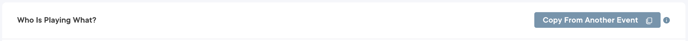
- Select the event or campaign from where you want to copy artist and/or program data.
- Select the artist and/or program data you want to copy.
- Click "Copy".
- Choose whether you want to overwrite or append your selection
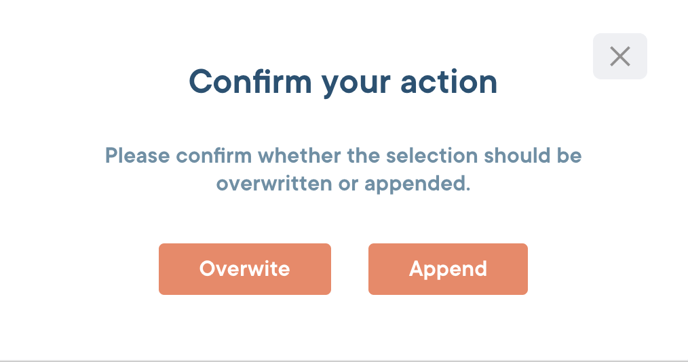
- Click Submit. Your changes will be reflected within a few hours, latest 24 hours.
