Meta Assets Labels
We’ve made some important updates to improve your campaign setup experience:
1. Asset Status Labels:Every Meta asset (Ad account, Facebook and Instagram Pages, Data Set) in the web app is now clearly labeled as either active or inactive.

During campaign setup, you can only select active marketing assets that FD Wave has access to. Inactive assets will not be selectable.
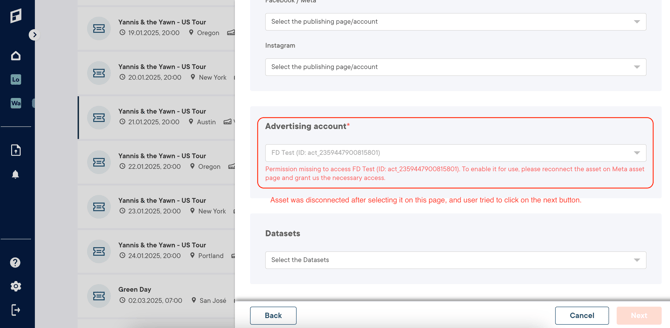
3. Reactivating Assets:
If you wish to use an inactive asset, you’ll need to disconnect and reconnect the assets in the Settings section of the web app.
https://support.future-demand.com/how-to-connect-your-marketing-assets
4. Notifications for Inactive Assets:
Users will receive notifications if their account contains inactive Meta assets. The system will check for inactive assets and send a one-time alert if any are found.
5. Error Prevention:
In case a currently running campaign uses assets that becomes inactive a note will appear below the campaign results, explaining that the results are partial due to the asset being inactive.
Please note: an Instagram account is always linked to either a Facebook page or ad account and can only be connected through that. Instagram accounts should now be added exclusively via Facebook pages or ad accounts, and any linked Instagram accounts will be automatically retrieved. The same applies to the Select Account page—only the Instagram account linked to either the selected Facebook page or ad account will be visible and available for use.
These updates ensure a smoother experience and support!
