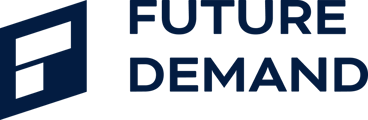Useful information about the budget setting of your campaigns
If you want to create campaigns for an event, it is of course also necessary to set the budget to be spent on the campaigns in advance.
You can do that using the slider that appears in the first step of the campaign set up.
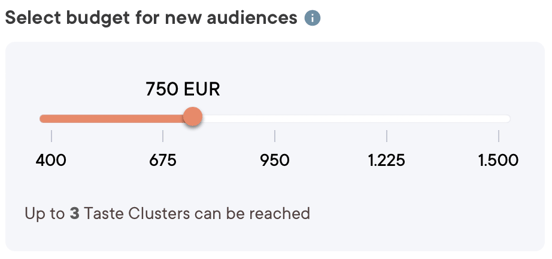
Once you have set your budget, created the campaigns and activated the Sales Boost, this budget is no longer adjustable. If you want to make changes to the budget afterwards, give us a short signal and we will do it manually for you.
When you reopen the Campaign Set Up for a specific event after the Sales Boost, you will notice that the slider is not at the budget set for the current campaigns. It has jumped back to the budget suggested by the application. This is nothing to worry about - the budget for the running campaigns has not changed as a result. Why the slider is back to the recommended amount is due to the fact that you can, of course, set additional campaigns for this event in addition to the ones already running. For this purpose, you can then - based on the budget recommendation - set a new budget via the slider again.