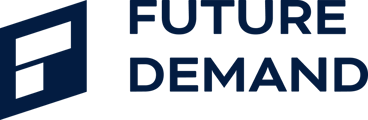You have the ability to select particular social media account where you would like to post the campaign. With this selection directly from the webapp, your post will be posted directly on the selected social media platform.
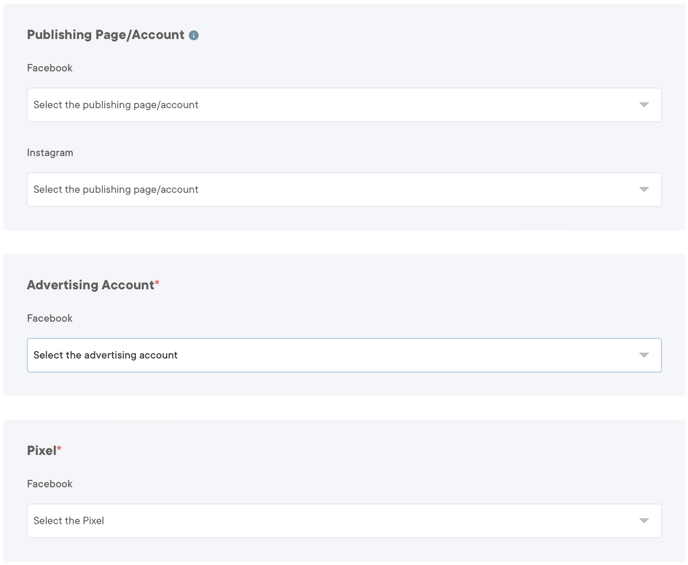
Steps to follow:
In order to select the particular social media account for posting your campaign directly from the webapp, please follow the following steps:
- Start setup of a campaign which is not active
- Enter the required details in creative composer and click next
- Select the appropriate social media account where you would like to post your campaign
- For publishing page/account, select at least one social media platform
- If you have only one account then it will be autofilled on the webapp
- Click on boost sales. Your post will be posted to the selected social media account