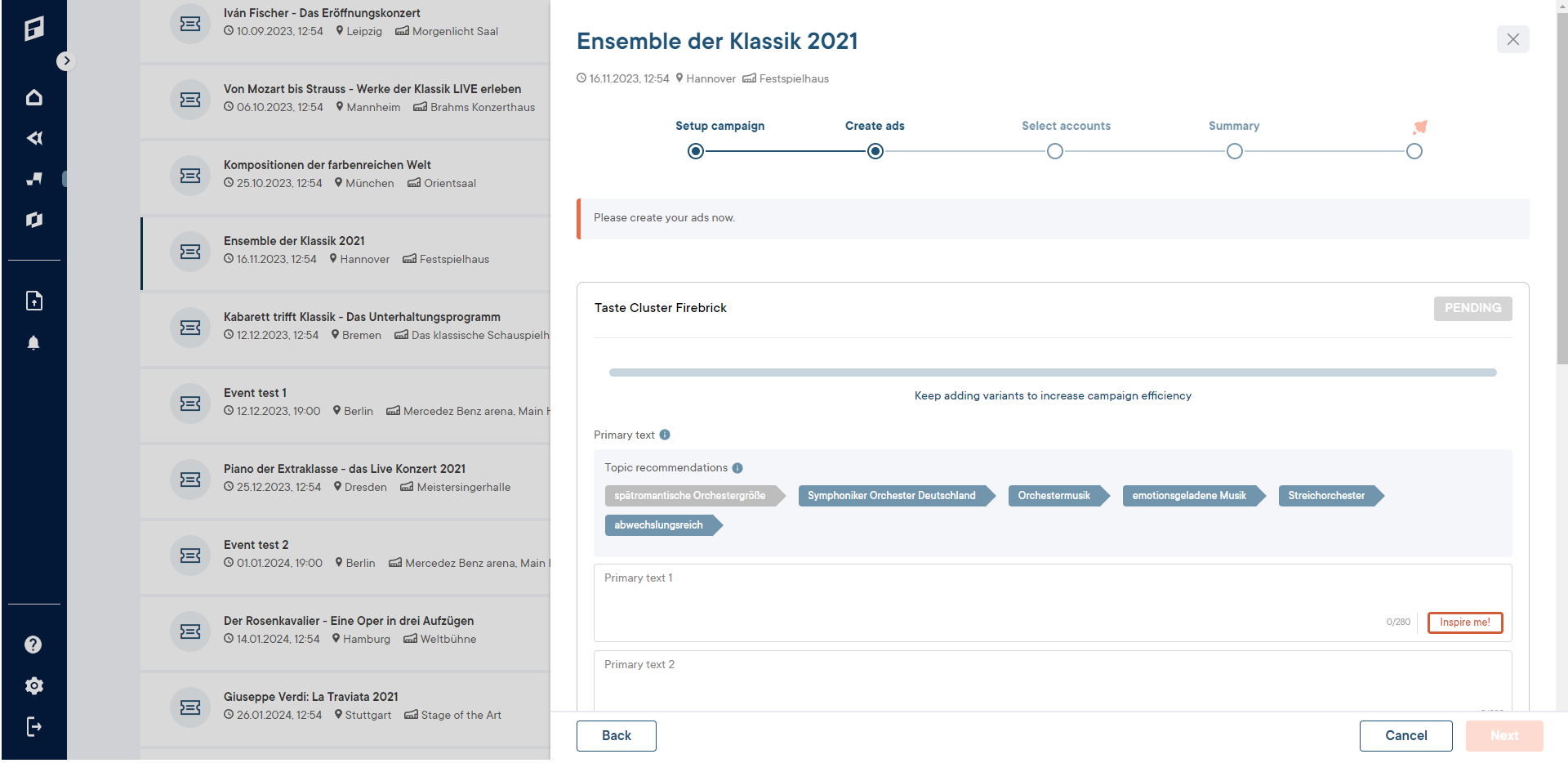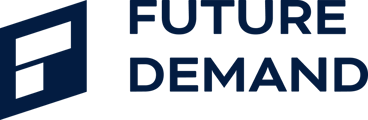We understand the importance of accurate and relevant Topic Recommendations in order to reach the right target audience, and we're here to make that process even smoother.
If you come across a suggested Topic Recommendations that doesn't quite match your needs or seems inappropriate, simply click the "Report unsuitable topic?" button next to it.
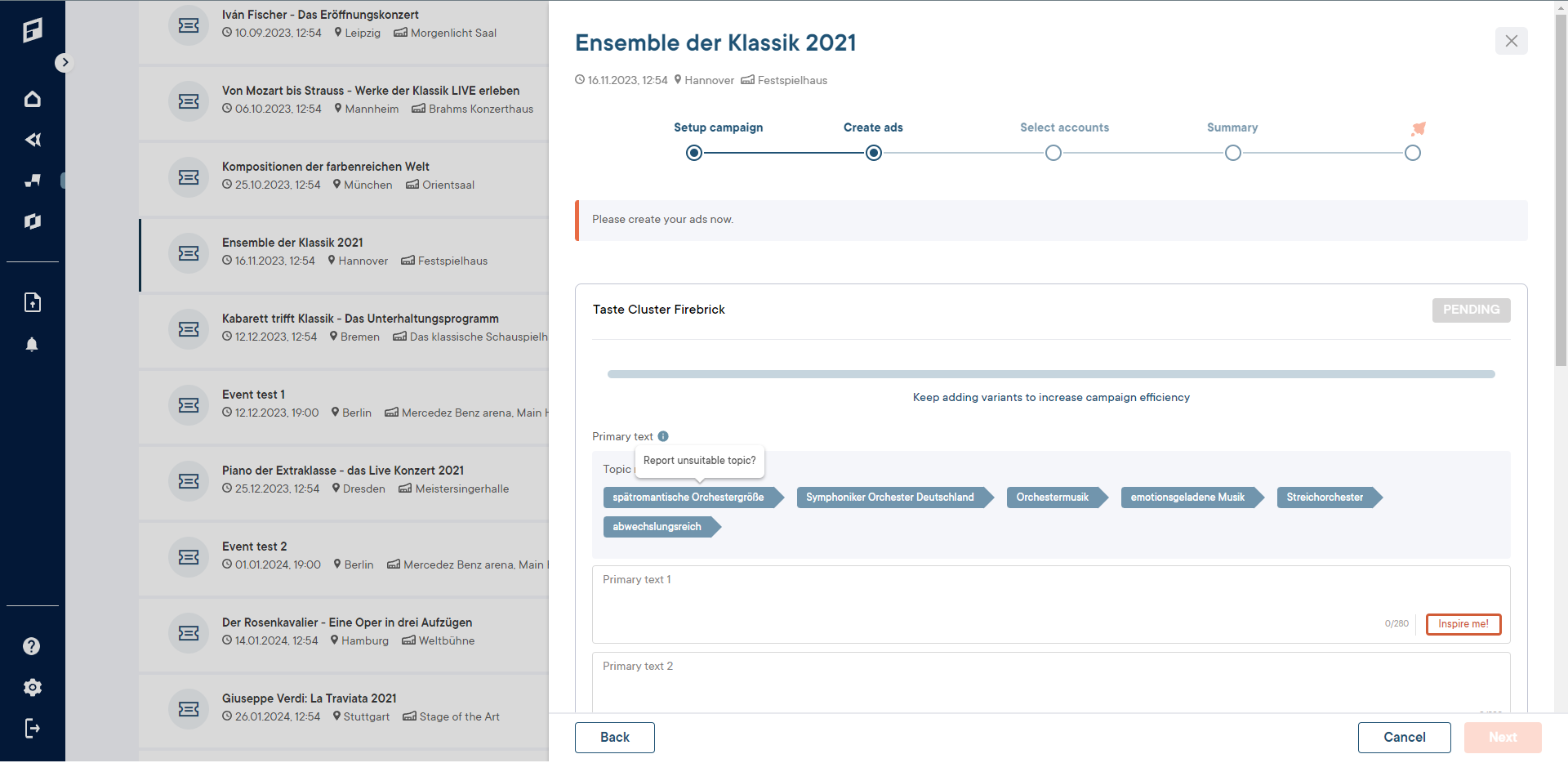
A pop-up will appear and you will have 10 seconds to write why the recommendation is wrong and send the feedback to us for review.
Otherwise, the feedback will be sent without any comment.
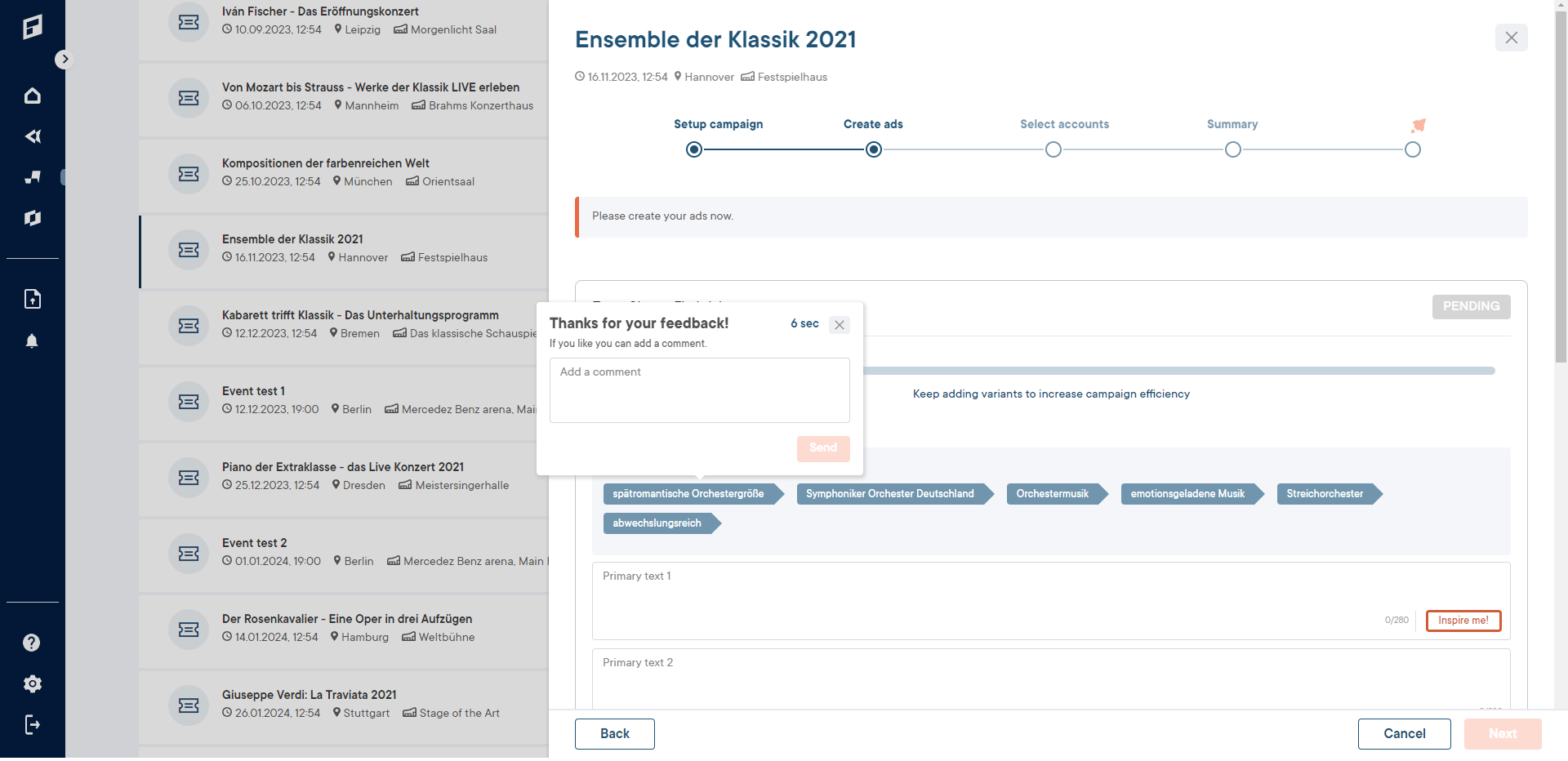
The keyword will change colour once the pop-up has disappeared or a report has been sent.